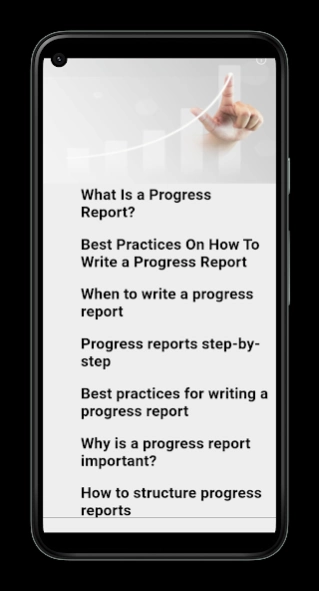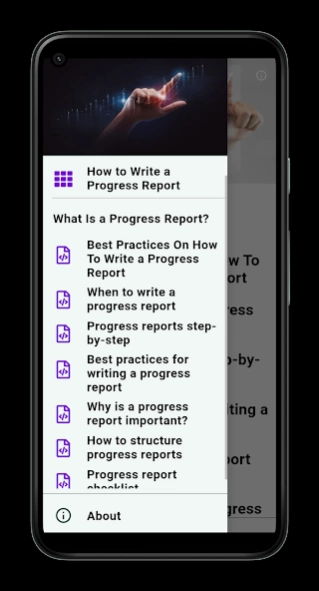How to Write a Progress Report 1.0.0
Free Version
Publisher Description
How to Write a Progress Report - How to make your reporting process much more efficient
What is a progress report and how can you effectively manage your progress reporting process as projects become bigger and more complex ? we understand the value of a great reporting process.
Want to introduce progress reporting to your business? Use this complete guide to ensure you get it done the right way. In this project progress report app, we'll explore everything you need to know to create a progress report and the perfect reporting structure for your business.
Unleash Your Writing Potential with 'How to Write a Progress Report' - Your Ultimate Guide to Seamless Progress Reporting! 🚀📝
Welcome to 'How to Write a Progress Report' the essential Android app that empowers you to master the art of writing progress reports effortlessly. Whether you're a student, a researcher, or a professional, our app is your go-to companion for creating outstanding reports at every stage of your academic or professional journey.
Unlock a world of possibilities with the ability to write reports, research papers, lab reports, and summaries with unparalleled ease. How to Write a Progress Report qpp is not just an app; it's your personal book report writer, aiding you in crafting compelling narratives and summaries that captivate your audience.
Navigate the intricacies of various report formats effortlessly, from business reports to formal lab reports. With our app's intuitive interface, you can seamlessly generate APA format papers, ensuring your work adheres to the highest academic standards.
Accelerate your writing skills with a suite of features that cover everything from report writing training to analytical report writing. Dive into the world of news report writing and proposal report formats, mastering the nuances of each style with practical examples and guidance.
How to Write a Progress Report caters to students of all levels, providing assistance in writing assignments, essays, and even book reports. Benefit from real-world examples, including written book reports by students, and gain insights into effective report writing through our extensive library of samples.
Explore the depth of academic writing with our app's coverage of literature review summaries, introduction writing for research papers, and effective report composition. Whether you're writing an abstract, a reflective essay, or a comprehensive research paper, 'How to Write a Progress Report' has you covered.
With 'How to Write a Progress Report,' you can:
📚 Craft reports for assignments and work projects effortlessly.
🔍 Master various writing styles, from essay report formats to technical report writing for engineers.
🌐 Access a comprehensive library of report writing examples for university students.
📈 Track your progress with step-by-step guidance on writing methodologies and procedures.
🎓 Elevate your academic and professional writing with tips on creating executive summaries and effective conclusions.
Download How to Write a Progress Report now and witness a transformation in your writing prowess. Seamlessly navigate te world of report writing, armed with the knowledge and tools to excel in every assignment or project. Your journey to becoming a report writing pro starts here!
In this How to Write a Progress Report app, you'll find:
What a progress report is
Why a progress report is important
Best practices on structuring progress reports, from using the PPP methodology to setting deadlines
Progress report format and template
Why you should automate and standardize your progress reporting process
About How to Write a Progress Report
How to Write a Progress Report is a free app for Android published in the Recreation list of apps, part of Home & Hobby.
The company that develops How to Write a Progress Report is DevoDreamTeam. The latest version released by its developer is 1.0.0.
To install How to Write a Progress Report on your Android device, just click the green Continue To App button above to start the installation process. The app is listed on our website since 2023-12-14 and was downloaded 0 times. We have already checked if the download link is safe, however for your own protection we recommend that you scan the downloaded app with your antivirus. Your antivirus may detect the How to Write a Progress Report as malware as malware if the download link to com.write.progress.report.guide is broken.
How to install How to Write a Progress Report on your Android device:
- Click on the Continue To App button on our website. This will redirect you to Google Play.
- Once the How to Write a Progress Report is shown in the Google Play listing of your Android device, you can start its download and installation. Tap on the Install button located below the search bar and to the right of the app icon.
- A pop-up window with the permissions required by How to Write a Progress Report will be shown. Click on Accept to continue the process.
- How to Write a Progress Report will be downloaded onto your device, displaying a progress. Once the download completes, the installation will start and you'll get a notification after the installation is finished.